Plan before you post that vacation picture
Oceans, yummy food, the family having fun... They're all moments you want to share when you're on vacation. But before you head out on your big family trip for the summer, you might want to think about who is reading your social media posts about your epic trip. There are steps you can take in person and online to make sure your sharing doesn't put you, your home or belongings at risk. Neighborhood Talk The first thing I'd recommend is making sure you have someone stopping by your house to make sure it is safe while you're away. A house sitter is a great way to know for sure your home is getting the love and attention it deserves.
With or without a house sitter, you also want to to visit the neighbors you know well and let them know when you will be out of town and what your house sitter's car looks like. Ask them to keep an eye on anything that may look strange.
There are also a few more traditional things you will want to do: *Cancel your mail service *Contact your local police department to let them know you're out of town. (Some police departments have online forms to help alert them about your vacation plans.) *Arrange for grass mowing, leaf raking, or snow shoveling. *Make sure all of your doors and windows are locked, including garage doors. *Don't leave keys hidden outside. *Put lights on timers. (You can also put the TV on a timer.)
Social Settings If you want to share stories about your trip on social media, you will want to assess your sharing settings. Do you trust all of the people you connect with on Facebook? If not, it's time to create friend lists. You can see how to create lists in this step-by-step guide I created for anyone who has already joined Facebook. Make sure when you share information on Facebook, you are comfortable with who can see it.
Other social sites are more public and have fewer privacy settings. If you have public accounts on Twitter, Vine and Instagram, do not forget that anyone can search your accounts and see your mentions of vacation online. I used to post a lot of vacation photos on Instagram but now it's easy to visit my Instagram page from a web browser. That means you do not have to be an Instagram user to see my posts. I'm not saying you shouldn't post about your vacation on public social media sites, but if you didn't take precautions at your home *before* you left town, you should be more wary about posting your travel information.
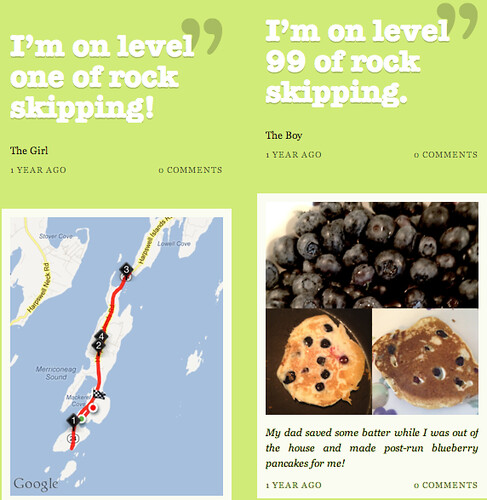
One of my favorite social media travel options is creating an account on Tumblr that doesn't tie to my name to post photos, videos and quotes from your vacation without tying it back to the social media sites you normally share. I have used Tumblr to capture our yearly vacation for the last three years and it's turned into a really cool family photo album. It also gets my need to share photos and stories about our trip online without broadcasting our travel on larger social networks.
I tend to take a lot of photos and do not have time to organize them after the trip. I give myself time during my vacation to upload most of my photos to a Flickr account. My privacy settings allow only a small collection of friends and family to see my photos.
With a little bit of preparation before your trip, capturing the cool moments on social media is possible and can be a lot of fun.
If you have extra question or thoughts about travel, join me and Samantha Brown in a Facebook chat at 2pm ET on June 18th.

