Gaga over Google+
I'm hooked. I realize I'm a social networking addict (as someone mentioned to me earlier today) but I'm really enjoying my experience on the new Google Plus.
My invite came through less than 24 hours after the network's release and I immediately jumped in to share invites with others and figure the space out. The first thing you'll see when you sign up is the profile in Google+ is the same profile that exists with Google Profiles. I thought that was pretty handy since I had already built mine up a while ago. I was also able to add a link of photos that are my "scrapbook" to personalize things up a bit more.
 If you don't have a Google+ account, you can get ready by adding information to your Google Profiles page (which is available for anyone with a Google account). I've found most people who have created a Google Profile are able to easily get into Google+ when a user shares anything to their gmail address. The trick is having that Google Profile ahead of time.
If you don't have a Google+ account, you can get ready by adding information to your Google Profiles page (which is available for anyone with a Google account). I've found most people who have created a Google Profile are able to easily get into Google+ when a user shares anything to their gmail address. The trick is having that Google Profile ahead of time.
When you arrive inside this new network, I recommend creating circles. This is different from the Facebook lists for a number of reasons. First, when you publish, you pick who listens. Facebook allows you to block certain lists from seeing a post, but you have to pick people individually by name if you want to post something specific. (It's a four step process.) Second, you can think about Google+ like Twitter. People choose to read your posts and you can choose to add them back into your circles or not. If people don't like what you post, they can stop following you in a circle. If you don't like them following you, make sure you only post items specifically to your personal circles and not to the public. I currently have 23. Here's a look at my growing Google circle (which looks pretty when you roll your mouse over it because it shows the images of the people inside):
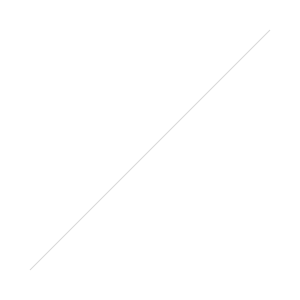
Along with Circles, another great G+ (that's the short, lazy way to say Google+) feature is Google Hangouts. When a person you are following in a circle launches a hangout, you see a notice of it on your stream. If you have a webcam and a microphone, you can jump in. As many as 9 people can be in the hangout at the same time. My first hangout was with Google's Chief Architect of Social Yonatan Zunger. I had noticed him posting really interesting tips early into the release of G+ and I liked reading his updates. I started a Google circle thanks to him. Many Google employees are openly sharing the developments of the social network and I'm fascinated by the openness of the launch. (Which is COMPLETELY opposite with how Facebook rolls out changes.) I jumped into a public Hangout he had launched and heard many Google fans ask questions and talk about what's ahead for the project. After that, I launched a few public hangouts. It's fun when people can get their webcams to work. If you've never experienced a Cisco Telepresence Center, a Hangout is a poor man's version of it. When someone in the Hangout speaks, the video window switches to him or her. It continues to do that until you click on an individual person's image.

You can choose to have a chat box open on the side (which was handy in the Hangout you can see above here because one person couldn't get his webcam to work). You can also choose to look through and watch YouTube video with your Hangout. When you hop into YouTube mode, the other members have to choose to join in to watch. When you start playing the video, your audio is automatically muted. You have to press a button to talk over it. I love that! One other pro tip: You can use Google Translate to translate chat and live conversations during a Hangout.
My other tip: Encourage people in your Hangout to share their favorite YouTube video. (Mine is Thumbs up for Rock and Roll)

Not long after I dug into G+ , I started to look for ways this can be used in a news. I'll write up another post about that soon. In the meantime, feel free to visit the page if you're a G+ member: gplus.to/komunews
Some additional tips for Google+ users: *If you're following someone who posts a lot and there's a lot of comments that keep pushing the item back to the top of the page, you can click on the little drop down menu (it's a little triangle to the right of a post) and chose to mute it. You don't have to remove that person from a circle, you can just quiet him (or her, even though I haven't found a "loud" G+ female user).
*If you've ever enjoyed Twitter, Google+ is a similar experience. Think of this as a space where you can say more than 140 characters and interact with people you may have never considered interacting with before. (Back in the day, Twitter let me talk to amazing people because they weren't getting bombarded like they do now that Twitter is so big.)
*The intro page when you first sign up on G+ is worth the read to see how to get things started. The first thing I did was create circles and that got my stream moving.
*I was so excited when I first jumped into G+, I didn't consider the number of alerts I'd get in my Gmail. I think I had collected 100 before I noticed. Don't do what I did. Change your settings early on: https://plus.google.com/settings/plus
