There are so many people asking me about Twitter these days. I would love to help out with some answers. See Part I of my Twitter webcast here. See Part II of my Twitter webcast here.
What is this Twitter thing? It's a chance to share your thoughts in a concise 140 characters. It's like a Facebook status only even faster. You can use text, a cell phone application or your computer (from a web browser or an application) to post your thoughts. Information you post can be updates about what you are doing. You can also post links (make sure you take advantage of URL shortening tools to help fit the 140 character challenge). Links can take you to websites of all types (blogs, video, photos, ect.). Once you get the swing of things you can also communicate with other Twitter users. If you type an @ in front of a Twitter-user's name, they will be able to see your message to them publicly. You can also message a person privately if they follow you back. This direct message is unseen by other members and can end up in the Twitter-user's text message, email and Direct Message link on Twitter.
To sign up, go to twitter.com. You will need a working email address. (By the way, you can only create one Twitter account per email. If you want multiple Twitter accounts, you'll need multiple email addresses.)
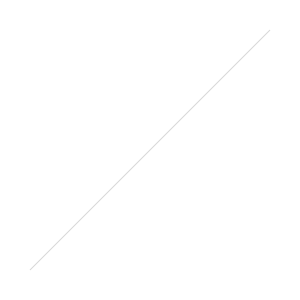
Why should I care? In its early days this was a wonderful way to talk directly to people who never seemed attainable before. You could @ someone and they would reply back to you! As it grows, you can still have those conversations but some of the most interesting and popular users can get bombarded by @ messages. They may not be able to reply quickly and their account can end up looking like another clogged email inbox - only in this case the messages are only 140 characters.
But there are other good reasons to keep an eye on Twitter.
1. It is so easy to post information using this tool 2. It is so easy to collect quick information from many people at the same time if they add a topic to their messages (like #twitter or #explainer) 3. You get to read quick comments from people who don't normally give quick thoughts or perspectives (Like Claire McCaskill (@clairecmc) or David Gregory (@davidgregory)) 4. You can build a personal relationship with members of your news market 5. You can build and develop a personal brand online 6. It is fascinating to watch information collect organically during breaking news events
I could go on, but those are my favorites.
If you join Twitter, what are some things you should know? Before you start following other people on Twitter, build your profile. Your username, bio, profile picture, link and tweets (that's the verb we use to say you posted a message on Twitter) are what people use to decide if they want to follow you back. It's a very quick decision. If you have no information there, a person is less likely to follow you back. If you really want to get the Twitter experience rolling, you want to get people to follow you back.
Use your real name if you plan to use this Twitter account as a professional. People will take you seriously and it is a simple way to get your name more searchable on Google. (Which is helpful if you want to have an established personal brand online - it can't hurt in today's economy)
Once someone follows you, do not sign up for a system that allows you to send automatic direct messages (DM) to your new followers. It is considered rude and impersonal. If you do choose to send a Direct Message, make sure it has a purpose. Do not randomly send out DMs to people you don't know. They will unfollow you pretty quickly if you seem to be a menace. Also, if you have a minor question or statement, use an @ in front of the person's name. The question is public, but it shows you interact with folks in Twitter. A person who is interactive on Twitter is more likely to get followed back because it shows he or she is an engaging member of the community.
Don't be afraid to start a conversation on Twitter! It's fun. I just had a chat about blogging, Chinese food at a local grocery store and the Lost Boys movie soundrack in the last 30 minutes. Not very deep, but fun. Heck, a Twitter follower copy edited a sentence in this post around 1:45AM.
If you want to share a link to something, there are ways to "compress" the URL so it isn't as long. All you have to do is copy the URL and paste it into one of these services: is.gd tinyrul.com bit.ly
You talk about having conversations with an @ but I don't know why that is helpful!
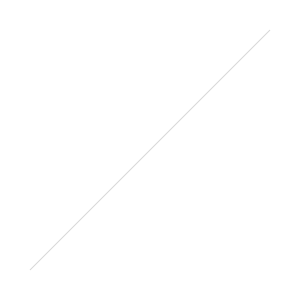
Twitter helps you keep track of conversations when someone puts an @ in front of your Twitter username. (Mine is @jenleereeves) There is a little tab on the right hand side of your Twitter page that helps you quickly read your @'s. Just click on "@Replies" and you can see any tweet that starts with your name. It doesn't find tweets that include your name somewhere else in the message.
That's where search.twitter.com can come in really handy. You can search your @name or just your own name. You can search for your business, school, friends. You never know what you can find people talking about! It's a great tool for learning about what people talk about and you can get some insight on how people feel about your news products (or whatever product or service you work on). Even better - you can create an RSS feed out of any topic you really want to follow.
You can also use the Direct Messages tab to keep track of private messages people sent you over Twitter. Also, you can peek into the entire world of Twitter by clicking on "Everyone." That opens you up to the most recent tweets from around the world. You never know what you can find there. It's a wonderful tool during breaking news. You can stumble into the best sources that way.
What are the many ways you can Twitter? Most people tweet from a web browser by logging into Twitter. But there are other computer-based desktop tools that are helpful and give you a better Twitter experience.
Twhirl Tweetdeck Twitterific Twitterfox
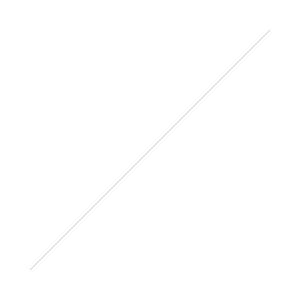 I found that graph from a site called Hubspot that looked at a random set of half a million tweets to see how people are getting their thoughts out there. Along with web browsers and desktop tools, the most popular way to update Twitter is the mobile phone. Every phone is different but in its simplest form, you can text your updates to Twitter. All you have to do is set your phone number up to your Twitter account (you have to do that with the help of a web browser). To tweet to Twitter using text, all you have to do is type in 40404 and the post will appear on your profile.
I found that graph from a site called Hubspot that looked at a random set of half a million tweets to see how people are getting their thoughts out there. Along with web browsers and desktop tools, the most popular way to update Twitter is the mobile phone. Every phone is different but in its simplest form, you can text your updates to Twitter. All you have to do is set your phone number up to your Twitter account (you have to do that with the help of a web browser). To tweet to Twitter using text, all you have to do is type in 40404 and the post will appear on your profile.
You mentioned the Twitter search. Are there other ways to keep up with good conversations? When there is big news, a conference or a coordinated Twitter conversation, you'll notice people add a hashtag (#) to their posts. Hashtags make it really easy to search for the topic on the Twitter search page or other sites that were built to help track conversations. My favorite is Tweetgrid. It helps me follow an ongoing conversation AND the @jenleereeves comments sent to me during the talk. Here's what that would look like if I was following people talking about the MU-KU basketball game (boo) with the #mizzou hashtag and my @'s.
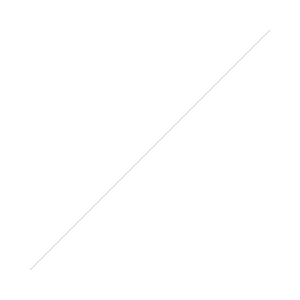
One other question. How the heck did that guy share a photo of the Hudson River plane crash over Twitter? There are a lot of easy ways to upload photos from a cellphone. One of the easiest is using an iPhone application that connects photos to a website called Twitpic. Once you connect your Twitter account with that website, it is very easy to share photos from your phone or your computer with other Twitter members. I shared a photo of my daughter playing with her friends yesterday from my cellphone. It's only had 49 views when I last checked. But the photo of the Hudson River crash has had 400,000+ views and made it to the front page of some major newspapers!
If you're curious to read about the dozens of times I've written about Twitter, feel free to visit the list here.
